Network gateway to protected filesystems
Permanent Link:Overview
There are two reasons to use this service:- The institute uses two highly sophisticated network file sharing protocols which require a lot of configuration on the client side. Integrating an outside computer--i.g. a laptop--would require significant changes to its configuration. To avoid that, a gateway service is available which enables access to AFS (/afs/...) and StorageUnified (/data/...) via SFTP--a secure file sharing protocol spoken by easily installable software.
- A computer has some problem accessing these file systems. Currently the only known examples are a software bug in macOS' SMB client component which causes access to directories and files to fail which a user actually has access to If you need to access AFS files from CentralWindows you also need this gateway.
Usage Instructions
- Get a software package that can connect to SFTP servers.
- The program FileZilla (Downloadable here) can be used for that. It's available for Linux, Windows and macOSX . Have a look at FileGatewayUser for a short howto.
- Connect using these parameters:
- Name of the server:
filegateway.cbs.mpg.de - Protocol:
sftp - Username: Your login name (just the name part without cbs.mpg.de)
- Password: Your institute password
- For verification, you should check the server's identity's fingerprint. It should match one of these:
-
SHA256:/S1eYkDjDeAylR8c/yyziQb3uBwOSEW5WTcXZRQE/Rc. -
+--[ED25519 256]--+ | ++.. .=*=| | +o.+.o .E | | o o=+o.o o| | +o+.+ o o| | . S = + o .| | . . o * * | | . . = O o | | = = + | | + . | +----[SHA256]-----+
-
- Name of the server:
- Sometimes it's possible to use a URL:
sftp://[Your_loginname]@filegateway.cbs.mpg.de - Port:
22(This is the default port. You should not have to enter it somewhere.) - SSH-authentication method is:
password-
keyboard-interactiveis explicitly not supported. -
gssapi-keyxandgssapi-with-micis available as well. However, you'll have to have a working Kerberos infrastructure on your client for it which is unlikely if you require the FileGatewayUser service.
-
Filezilla howto
Filezilla is a client software for the SFTP protocol, you need to use to access the gateway. Just fill in the text fields marked in the screenshot and hit "Quickconnect" to establish a connection. Make sure, not to forget your username in the "Username" field.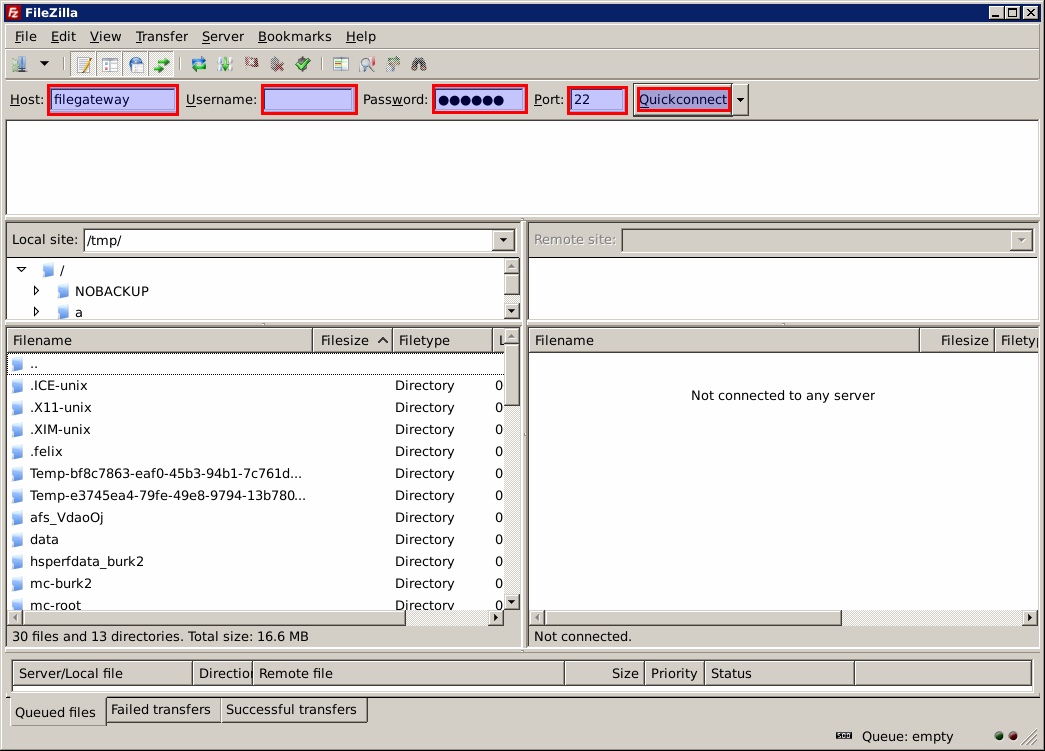
 Copyright © by the contributing authors. All material on this collaboration platform is the property of the contributing authors.
Copyright © by the contributing authors. All material on this collaboration platform is the property of the contributing authors. Ideas, requests, problems regarding Foswiki? Send feedback