Mailinglists on the MPI/CBS Groupware server
Permanent Link:Overview
The Groupware service of the institute includes mailing lists. Mailing lists are groups of users that can be reached by sending emails to a specific address. There are 4 types of mailinglists in the institute. Each type is handled in a specific way.| Manually IT managed ones | Those are legacy mailing lists. No new ones are created. To add/remove members, an existing member has to request the change via the ticket system. |
| Mailing lists managed by regular users | The bulk of mailing lists are of this type. One or more users are assigned administrative permissions to add/remove mailing list members. Changes can be done in the Webgui |
| Self managed ones | Users can subscribe/unsubscribe to/from this kind of mailing list by themselves in the WebGUI. |
| User group associated ones | Those mailing lists are synchronized to internal user groups. Authorized users can add/remove group members at the https://userportal.cbs.mpg.de which will be reflected in memberships in the respective mailing list. |
Mailing list types
1. Regular mailinglists, IT managed
Mailinglists like that contain no authorization information. This means, that you have to request a membership in it via IT's ticket system and you'll be joined no questions asked. No new lists of this type are created.
2. User-managed mailing lists
Permanent Link:
These mailinglists are created upon request via IT's ticket system. The requesting user becomes manager of the list which means he/she is able to join or disjoin users via the mail server's web interface:
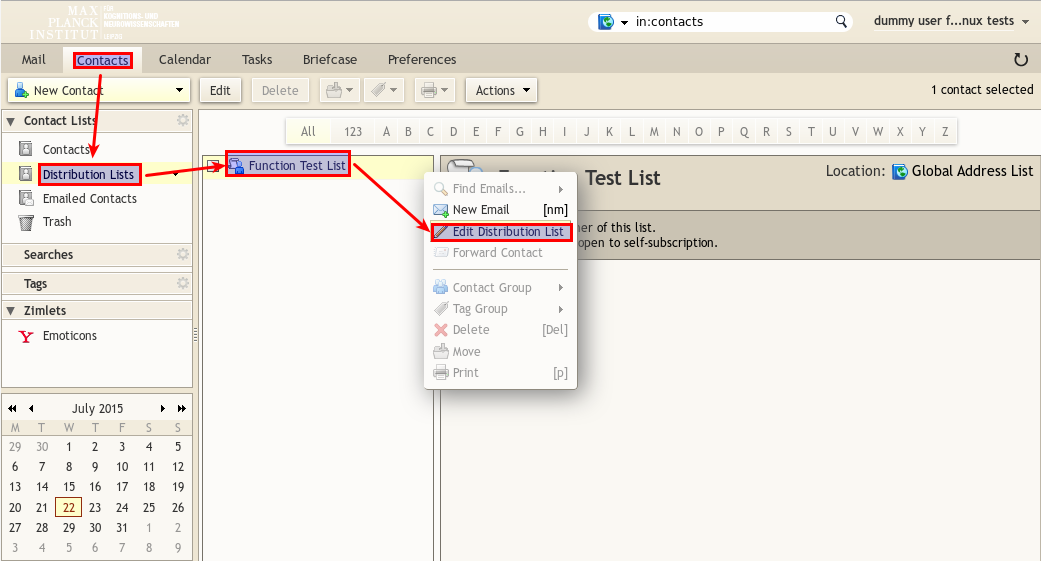
3. Self managed mailing lists
Permanent Link:
Some mailinglists are controlled by (potential) members themselves - in the mail server's Webgui . You have to know the name of the list to become a member or to unsubscribe again. To request a new mailinglist like this, please write a ticket. To change your membership, you first have to find the mailinglist via the a search in the global address list. The emphasized icon shows that searches are performed against mailing lists.
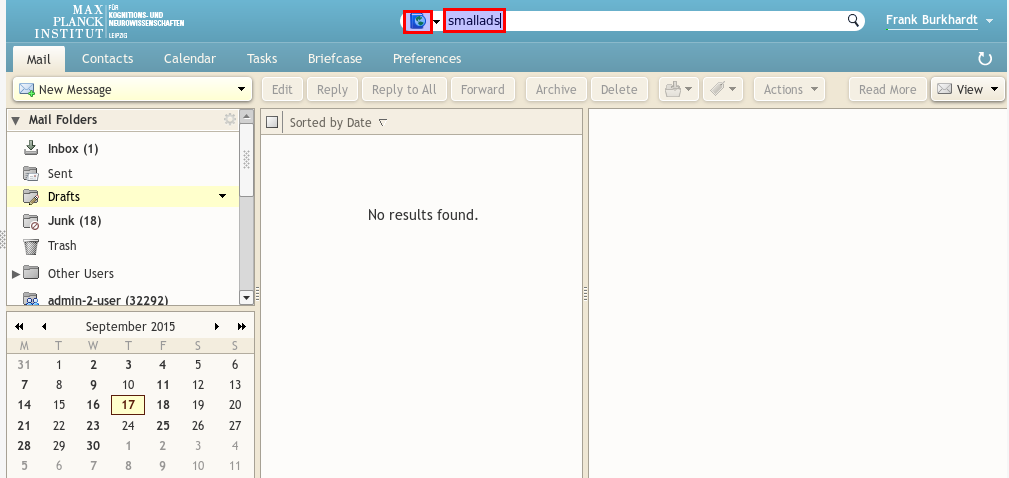 If there are multiple results, select the one you need and use the "Subscribe"-Button to be a member of the mailing list:
If there are multiple results, select the one you need and use the "Subscribe"-Button to be a member of the mailing list:
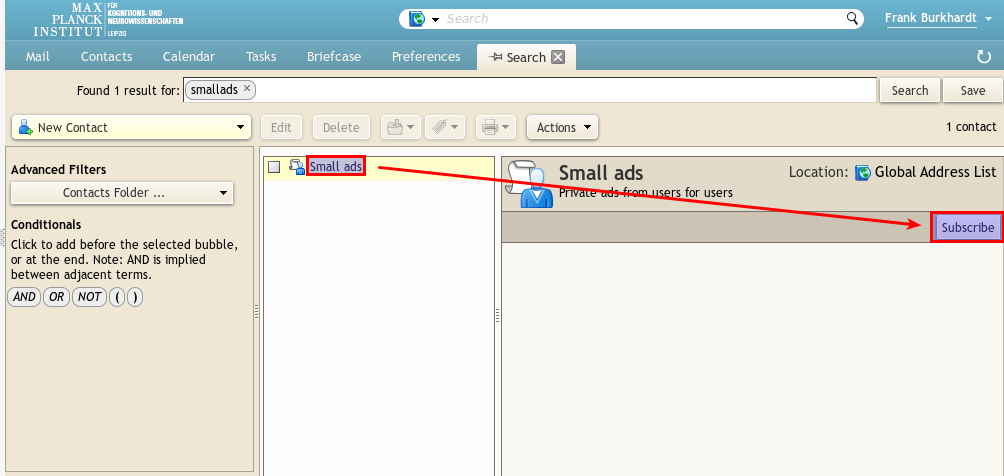 If you're already a member, only an "Unsubscribe"-Button is shown.
If you're already a member, only an "Unsubscribe"-Button is shown.
4. User group associated mailing lists
Permanent Link:
Mailing lists of this type are connected to an internal user group (i.e.
gr_social ⇒ gr_social@cbs.mpg.de ). New users in this usergroup will automatically become member of the associated mailinglist.
 Copyright © by the contributing authors. All material on this collaboration platform is the property of the contributing authors.
Copyright © by the contributing authors. All material on this collaboration platform is the property of the contributing authors. Ideas, requests, problems regarding Foswiki? Send feedback