Printing
Print documents on the institute printers from the different operating systems Windows, macOS and Linux.FAQs
Expand all Collapse allDo I use the CUPS printing system with Linux automatically?
Yes, CUPS is installed and configured automatically by our software management system per default.
Back to FAQ start
How can I use the CUPS printing system on local Windows?
Windows users can install the printers by selecting Network Printer in the add printer wizard and using the URL "http://cupsserv.cbs.mpg.de:631/printers/<printer name". This does NOT apply to Central Windows. All usable printers are already available here! It should be sufficient to use the 'Microsoft PS Class Driver' for any of this printers.
Back to FAQ start
How can I use the CUPS printing system on macOS?
Mac users add a new IP printer with hostname
cupsserv.cbs.mpg.de:631 and queue name 'printers/' .
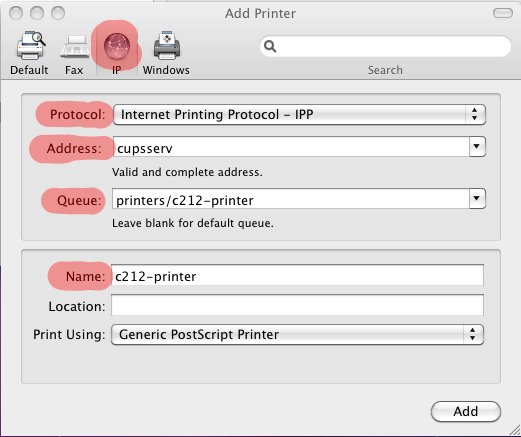
Back to FAQ start
How can I print from the guest network (ip range: 10.5.x.x)
You can use the printing protocol IPP to print from the guest network to the printer in the institute. Attention: Please do not use the 'cbsevent' WiFi under this circumstances because for the WiFi 'cbsevent' only http and https is allowed by firewall settings.
on Linux: You can print via CUPS with the following settings in '/etc/cups/client.conf':
user@laptop:~ > more /etc/cups/client.conf ServerName cupsguest.cbs.mpg.de user@laptop:~ >
on Windows: You can print via IPP. Please use the option "The printer that I want isn't listed" and the following settings in the form:
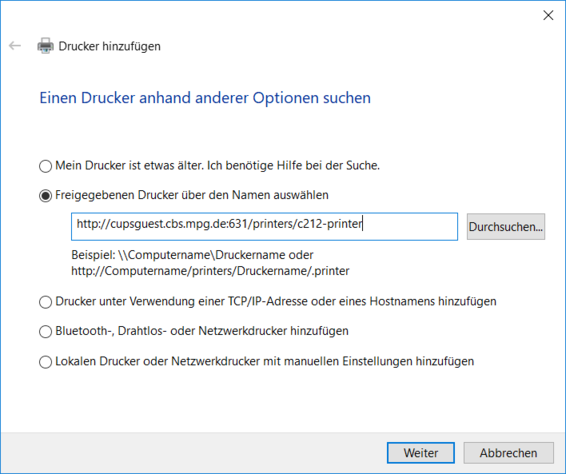 You should replace the printer name 'c212-printer' with name of the printer close to you.
You should replace the printer name 'c212-printer' with name of the printer close to you.
on macOS: It is similar to printing with Windows. You can create an IP printer and use the IPP protocol with the following settings:
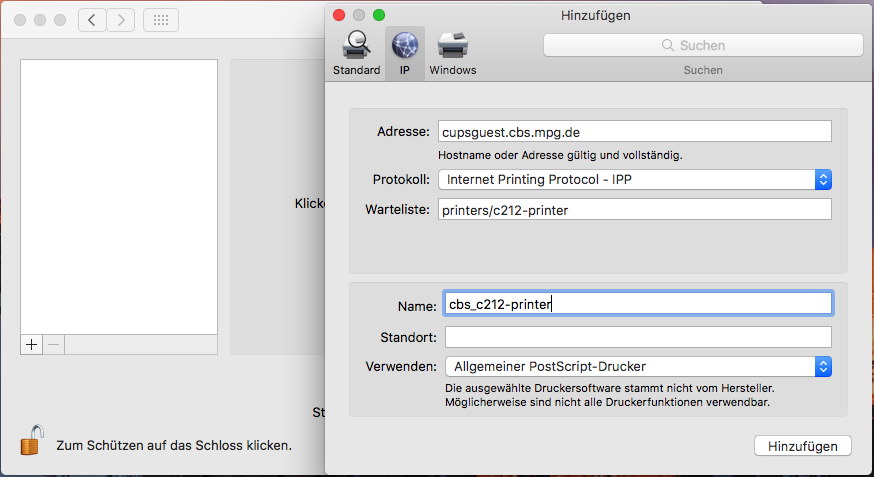
Back to FAQ start
I would like to use recycling paper. What do I need to consider?
Printers are initially configured for standard plain paper (approx. 80g/m²), affecting paper feed speed, heater temperatures, and toner application. Since printers cannot automatically detect paper types, the correct paper type must be set manually in the printer settings. This is crucial to avoid poor print quality and paper jams, especially with high-performance printers that print up to 70 pages per minute, since incorrect settings can lead to increased wear and early defects.
Back to FAQ start
 Copyright © by the contributing authors. All material on this collaboration platform is the property of the contributing authors.
Copyright © by the contributing authors. All material on this collaboration platform is the property of the contributing authors. Ideas, requests, problems regarding Foswiki? Send feedback

