Information and Help for Endnote
- EndNote Web
- Need Help? Please get in touch with...
- FAQ
- What should I include in a ticket to the EndNote support?
- Where can I find Output Styles, Import Filters, Connection Files, Microsoft Word Templates...?
- How can I add an EndNote Plugin to LibreOffice (Citrix XenApp)?
- How can I install a new style?
- How can I copy an EndNote library (*.enl) properly?
- If I put the full journal name into the "journal" field (as needed for using the APA output style), is there a possibility to have EndNote use the abbreviated journal title automatically (e.g. for J Neurosci)?
- How can I hide coding when the document contains references?
- Word hangs sporadically in conjunction with EndNote references. What can I do?
- EndNote Plugins disappear from Word. What can I do?
- I can no longer insert references, change the citation style, or update the reference list. I only get the message "command failed".
EndNote Web
- As part of their license for EndNote, all employees of the institute can also access EndNote Web.
- EndNote Web is particularly suitable as a supplement to the desktop version. See the comparison of EndNote Desktop and EndNote Web
- Log in at: https://www.myendnoteweb.com/EndNoteWeb.html (important: first login within the IP range of the institute for authentication)
- After logging in, EndNote Web is available with all functions:
- You can manage up to 10,000 references in your online account
- Share references with your colleagues (Manage my Organize/Groups/Manage Sharing)
- The "Cite-While-You-Write" Plugin can be installed to use the references directly
Need Help? Please get in touch with...
- ...the Library
- We are happy to help, especially with questions about filters, styles, database searches etc.. Please contact Karina Naethe.
- ...the IT Department
- via our trouble ticket system.
- ...through EndNote directly
- http://www.EndNote.com/support/ensupport.asp
FAQ
Expand all Collapse allWhat should I include in a ticket to the EndNote support?
- Subject: (short description of the problem)
- Customer name/name of the contact person or user:
- Company name: MPI Neuropsychological Research (the old institute name is still indicated in the registration)
- Email address:
- Exact product version: X... (You can get the version details via "Help" - "About EndNote ...").
- License Number: ??? - MPG framework agreement, possibly ask library
- Product language: english
- License type: Concurrent
- Version of the operating system (with service pack): Windows 2003 Server Standard SP2
- Exact error message:
- Procedure used:
- Detailed problem description:
- Add relevant example files as attachments if necessary
Back to FAQ start
Where can I find Output Styles, Import Filters, Connection Files, Microsoft Word Templates...?
http://www.EndNote.com/support/ensupport.asp If you want to use your own or a newer version of a style than the one we provide, you can just change the corresponding paths in EndNote.
Back to FAQ start
How can I add an EndNote Plugin to LibreOffice (Citrix XenApp)?
- Open a Citrix XenApp Windows Desktop
- Go to "!LibreOffice"
- Click "Add EndNote Plugin to LibreOffice" and install it with "OK".
- Close LibreOffice.
- Close Citrix XenApp Windows Desktop with "Start" - "Log Off" for saving your settings.
Back to FAQ start
How can I install a new style?
Save the style file on M: (your home directory), preferably in a saparete folder, e.g. EndNoteStyles). In future, you can load the style from there or you can also set the style path to the personal directory in "Edit" - "Preferences" (in the example M:\EndNoteStyles, but with older End Note versions only the styles located there may be displayed in future. Zukünftig den Style von dort laden bzw. kann man auch bei "Edit" - "Preferences" den Style-Pfad entsprechend auf das persönliche Verzeichnis setzen.
Back to FAQ start
How can I copy an EndNote library (*.enl) properly?
Copy the EndNote library only via "File" - "Make a copy" in EndNote. Do not use the file manager.
Back to FAQ start
If I put the full journal name into the "journal" field (as needed for using the APA output style), is there a possibility to have EndNote use the abbreviated journal title automatically (e.g. for J Neurosci)?
Find it here: small EndNote guide Page 2 or PDF page 5. Please note: The steps can be done manually for each journal. You can also use a downloaded list, e.g. here: http://www.library.uq.edu.au/endnote/journal_terms.html You should first change the preferences (see script), then empty the journal term list (i.e. delete everything that is in it, not delete the whole list!!) and then enter/import the new terms.
Back to FAQ start
How can I hide coding when the document contains references?
Go to "Tools" - "Options" - "View" and uncheck "Field codes". Then close EndNote and log out of the desktop with "Start" - "Exit" - "Logout", otherwise the settings will not be saved permanently!
Back to FAQ start
Word hangs sporadically in conjunction with EndNote references. What can I do?
- Word only crashes when deleting references if I have enabled "Track changes" mode!
- Turn off all or some auto-correction functions OFF , z.B. die im Folgenden markierten.

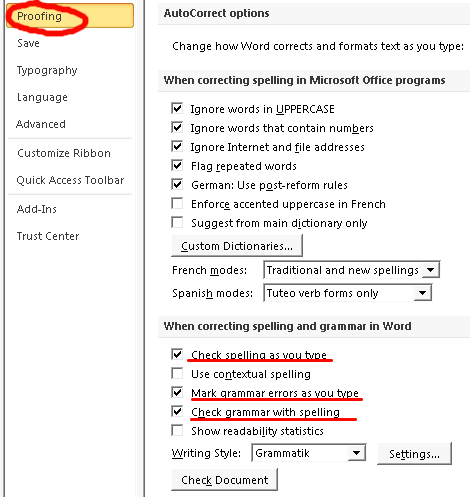
- Tip from a user: Disable instant formatting
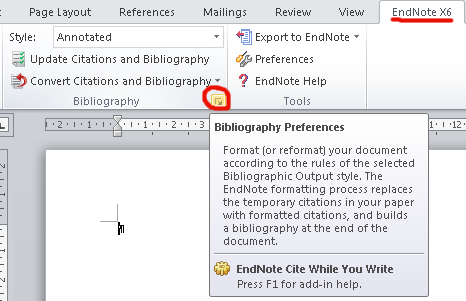
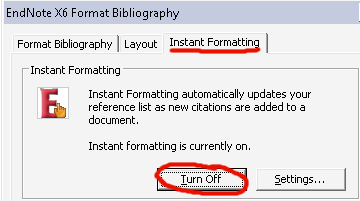
- Furthermore, you can leave the "Citations" unformatted during editing and only format them after the work has been completed
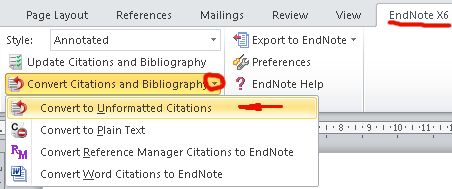
- Turn off all or some auto-correction functions OFF , z.B. die im Folgenden markierten.
Back to FAQ start
EndNote Plugins disappear from Word. What can I do?
- Check if the Add-In ist installed.
- Go to "Start" - "Programs" - "EndNote"
- If EndNote is contained in the folder proceed to the next step. Otherwise ask IT to install it.
- Open Word.
- Click the Microsoft Office button
 and then on "Word Options".
and then on "Word Options".

- Click "Add-Ins".
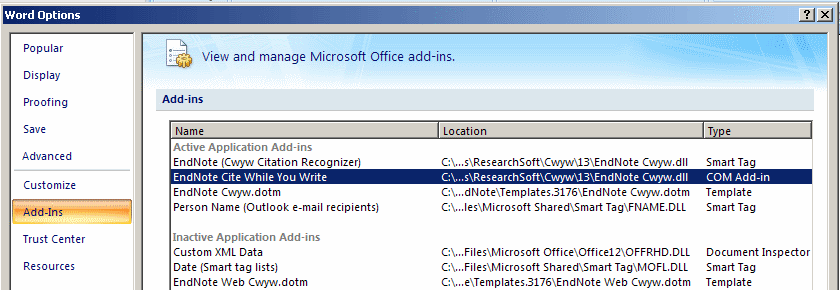
- Look in the category "Active Application Add-ins" for "EndNote Cite While You Write". If you don't find it then look in "Disabled Application Add-ins" or "Inactive Application Add-ins".
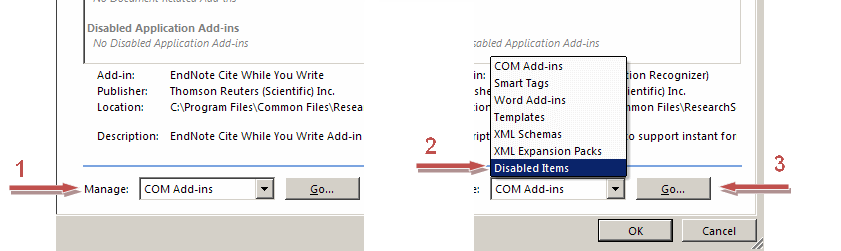
- If you find it in "Disabled Application Add-ins", go to "Manage", then "Disabled Items" and click "Go..." Here you will find a list of Add-Ins. Select "EndNote Cite While You Write" and click on "Enable".
- If you find it in "Application Add-ins", go to "Manage", then "COM Add-ins" and click "Go..."
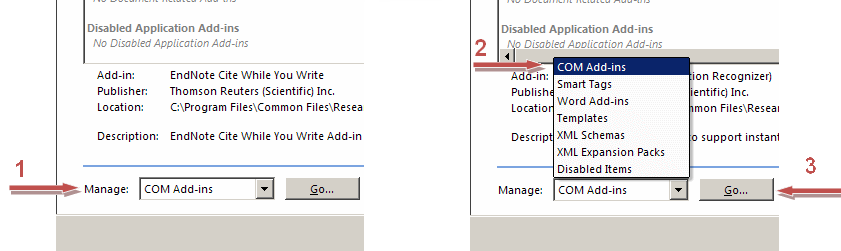
Here you will find a list of Add-Ins. Select "EndNote Cite While You Write" and click on "OK".
- Restart Word. The Add-Ins should now be visible again. If this is not the case, please contact the IT department.
- Log out of Windows, otherwise changes will not be saved.
- Go to "Start" - "Programs" - "Office" - "Endnote" and start EndNote.
- Start Word, close it and then start it again.
Back to FAQ start
I can no longer insert references, change the citation style, or update the reference list. I only get the message "command failed".
It is not possible to make changes to EndNote references as long as "Final: Show markup" is selected instead of "Final" in the "Reviews" tab.
Back to FAQ start
 Copyright © by the contributing authors. All material on this collaboration platform is the property of the contributing authors.
Copyright © by the contributing authors. All material on this collaboration platform is the property of the contributing authors. Ideas, requests, problems regarding Foswiki? Send feedback

